|
Have
you ever noticed your Start Menu after installing a new
program? The newly installed application is now on the bottom
of the list. You would expect that the programs automagically
alphabetize themselves...but NO! Well, Microsoft
Windows* 98 users have a reprieve from this frustration.
- Click on the Start Button.
- Click on Programs.
- Right-click over any of the programs listed.
- Select Sort by Name from the right-click menu.
| See Figure A. |
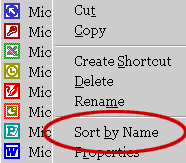 |
- Done -- you're listed programs are new sorted
alphabetically,
first by folder then by individual icons.
|